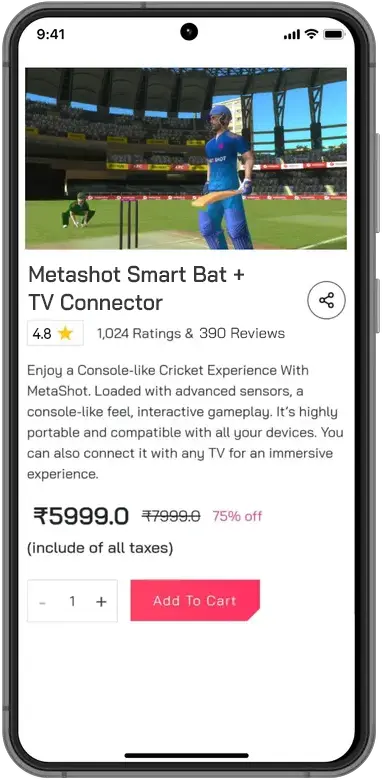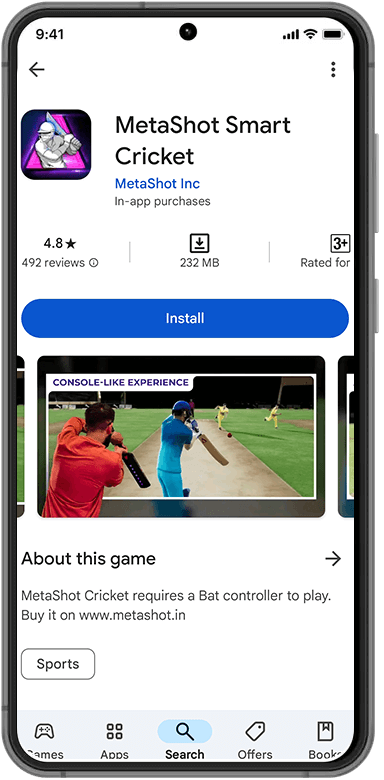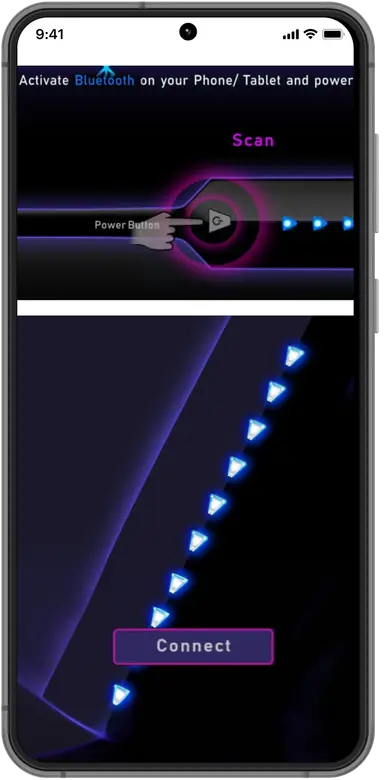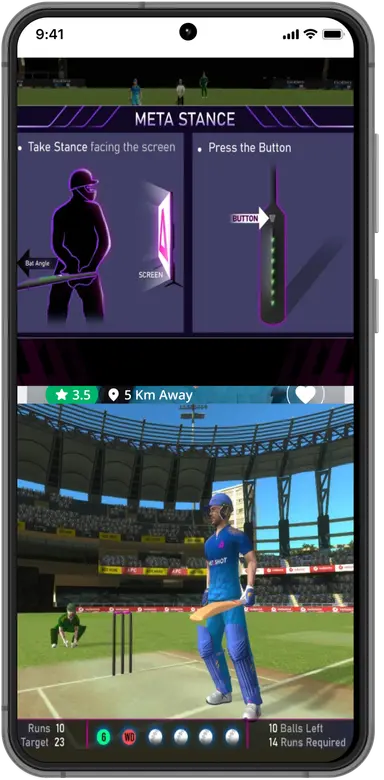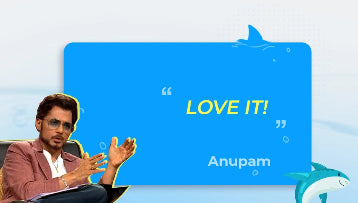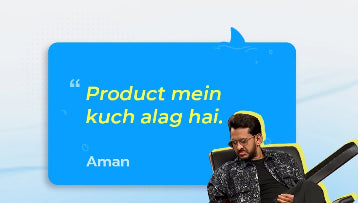Reimagined cricket with mixed reality bat
Play 360° Shots anywhere, anytime
Connect globally with friends
Perfect Shot Sync
How It Works

MetaShot Smart Bat Cricket Game
Regular price
Rs. 5,999.00
Regular price
Rs. 5,999.00
Rs. 7,999.00
Sale price
Unit price
per